To charge the JLab earbuds case, connect the provided USB cable to the charging port on the case and the other end to a power source. The case’s LED indicator will show the charging status. Allow sufficient time for a full charge. Refer to your specific JLab model’s manual for detailed instructions, if needed.
How to Charge JLab Earbuds Case
JLab earbuds are known for their exceptional sound quality and durability. However, like any electronic device, they require regular charging to function optimally. In this article, we will provide you with a step-by-step guide on how to charge your JLab earbuds case, ensuring that you can enjoy your favorite tunes without any interruptions.
Step 1: Prepare the Charging Cable
To charge your JLab earbuds case, you will need a compatible charging cable. Most JLab earbuds come with a USB Type-C charging cable, so make sure you have one handy. If you don’t have the original cable, ensure that the cable you use is compatible with USB Type-C connections.
Step 2: Locate the Charging Port on the Earbuds Case
Next, you’ll need to locate the charging port on the JLab earbuds case. On most models, the charging port is located at the back or the bottom of the case. A rubber flap usually covers it to protect it from dust and debris. Gently lift the flap to reveal the charging port.
Step 3: Connect the Charging Cable
Take the USB Type-C charging cable and insert the smaller end into the charging port on the JLab earbuds case. Ensure that the cable is securely inserted to establish a proper connection. The larger end of the cable should be plugged into a power source such as a wall adapter or a USB port on your computer.
Step 4: Check the Indicator Lights
Once the charging cable is connected, check the indicator lights on the JLab earbuds case. Most cases have LED lights that indicate the charging status. The lights may vary in color or pattern depending on the model, but generally, a solid or blinking light signifies that the case is charging.
Step 5: Allow Sufficient Charging Time
It is essential to give your JLab earbuds case enough time to charge fully. The charging time may vary depending on the model and the remaining battery level in the case. On average, it takes about 1 to 2 hours to fully charge the case. During this time, avoid using the earbuds or opening the case to allow uninterrupted charging.
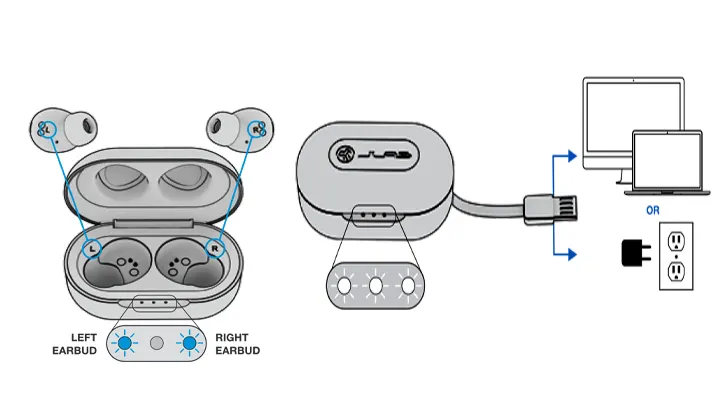
Step 6: Disconnect the Charging Cable
Once the JLab earbuds case is fully charged, disconnect the USB Type-C charging cable from the case and the power source. Ensure that you gently remove the cable to avoid damaging the ports. Make sure to close the rubber flap covering the charging port to protect it from dust and debris.
Step 7: Check the Battery Level
To check the battery level of your JLab earbuds case, you can refer to the LED lights or use the accompanying mobile app if available. Some earbud models may also provide a voice prompt indicating the battery level when you open the case.
Step 8: Enjoy Your Music!
With your JLab earbuds case fully charged, you are now ready to enjoy your favorite music, podcasts, or any other audio content. Place the earbuds back into the case to ensure they are fully charged and ready to go when you need them.
It is essential to keep your JLab earbuds case charged regularly to avoid running out of battery during use. Make it a habit to charge the case when the battery level is low, ideally before the battery completely drains. This will ensure that you always have your JLab earbuds ready to use whenever you need them.
Conclusion
In conclusion, charging your JLab earbuds case is a simple process that requires a USB Type-C charging cable and a power source. By following the step-by-step guide provided in this article, you can easily charge your JLab earbuds case and enjoy uninterrupted audio experiences. Remember to maintain regular charging habits to keep your earbuds ready for your music adventures.

