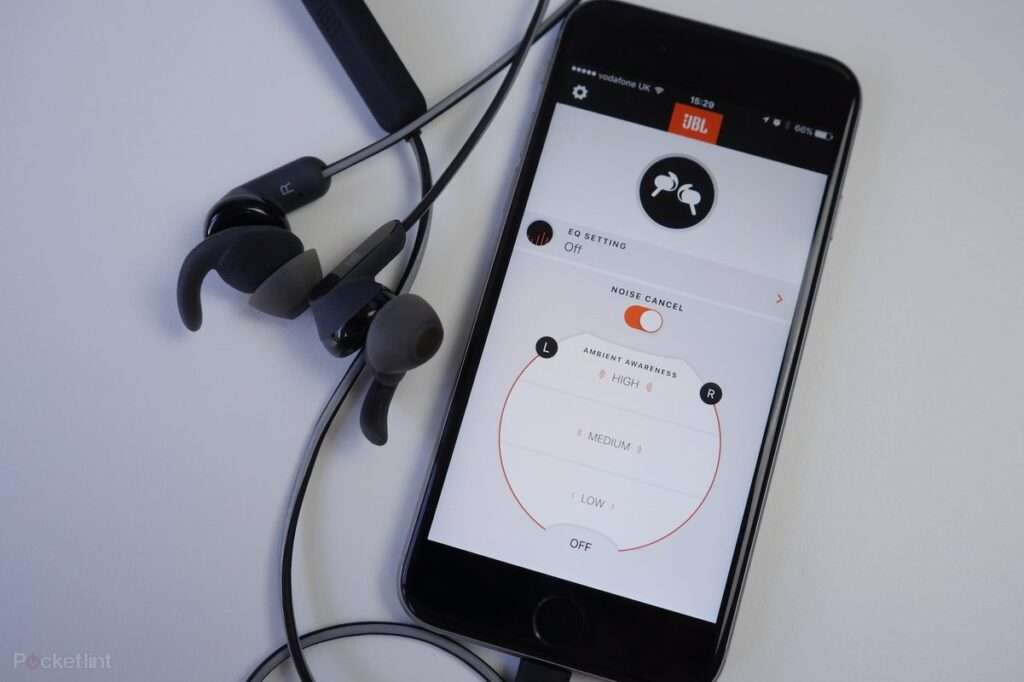If you own a pair of JBL earbuds and an iPhone, you may be wondering how to connect the two devices together. Here’s a quick step-by-step guide on how to do that:
Contents
show
How to Connect JBL Earbuds to iPhone
If you’re using an iPhone, you can connect your Jbl earbuds by following these simple steps:
- Open the Settings app on your iPhone.
- Select “Bluetooth.”
- Make sure that Bluetooth is turned on.
- Tap on the Jbl earbuds in the list of devices.
- Tap on “Pair.”
- You should see a message that says “Connected” when the earbuds are successfully paired with your iPhone.
Alternative Steps:
- Make sure your JBL earbuds are turned on and within range of your iPhone.
- Open the Settings app on your iPhone and tap Bluetooth.
- Look for “JBL” under My Devices or Other Devices, and tap it to connect.
- Once connected, you’ll see “JBL” under My Devices in the Bluetooth menu. You can now use your JBL earbuds with your iPhone!
Now you can enjoy your music or make phone calls with your Jbl earbuds. Thanks for reading and hope this helps!