To connect JLab Go Air earbuds, remove them from the charging case, and they’ll enter pairing mode. Open your device’s Bluetooth settings, select “JLab Go Air” from the available devices, and confirm the pairing. Follow any on-screen prompts. Consult the user manual for detailed instructions tailored to your specific model.
How to Connect Jlab Go Air
If you are someone who is constantly on the go and loves to listen to music or podcasts, then the JLab Go Air is the perfect companion for you. These true wireless earbuds offer high-quality sound, comfort, and convenience all in one package. In this article, we will delve into how to connect the JLab Go Air to your device so that you can enjoy your favorite tunes wherever you go.
Make Sure Your Earbuds Fully Charged
The first step in connecting your JLab Go Air to your device is to ensure that both the earbuds and your device are fully charged. The Go Air earbuds come with a charging case that provides up to 20 hours of playtime, while each earbud offers up to five hours of playtime on a single charge. To charge the earbuds, simply place them back into the charging case and connect the case to a power source using the included USB cable.
Establish a Connection
Once both your earbuds and device are fully charged, it’s time to establish a connection. The JLab Go Air is compatible with a wide range of devices, including smartphones, tablets, and laptops. To connect the earbuds, start by removing them from the charging case.
Turn on the Bluetooth Feature
Next, turn on the Bluetooth feature on your device. This can usually be done by going into the settings menu and selecting the Bluetooth option. Once the Bluetooth is turned on, your device will start searching for nearby devices to connect to. Look for the JLab Go Air in the list of available devices and select it to initiate the pairing process.
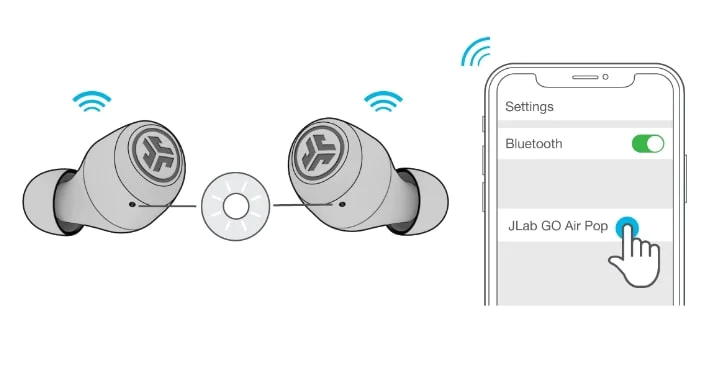
After selecting the JLab Go Air, your device will attempt to establish a connection. It may take a few seconds for the pairing process to complete, so be patient. Once the connection is established, you will hear a notification sound or see a confirmation message on your device.
Now that your JLab Go Air is successfully connected to your device, you can start enjoying your favorite music or other audio content. The earbuds offer crystal-clear sound quality and deep bass, making for a truly immersive listening experience. The earbuds also come with touch controls, allowing you to easily play/pause, skip tracks, and adjust the volume with a simple tap.
IP44 Rating
In addition to its excellent sound quality and convenience, the JLab Go Air also features an IP44 rating, making it sweat and rain-resistant. This means that you can wear them during your workouts or outdoor activities without worrying about damage from moisture.
Conclusion
Overall, the JLab Go Air is a fantastic option for anyone in need of a reliable and high-quality pair of true wireless earbuds. Connecting them to your device is a simple process that can be done in just a few steps. So, whether you are commuting, working out, or simply relaxing at home, make sure to connect your JLab Go Air and enjoy a seamless and immersive audio experience.

