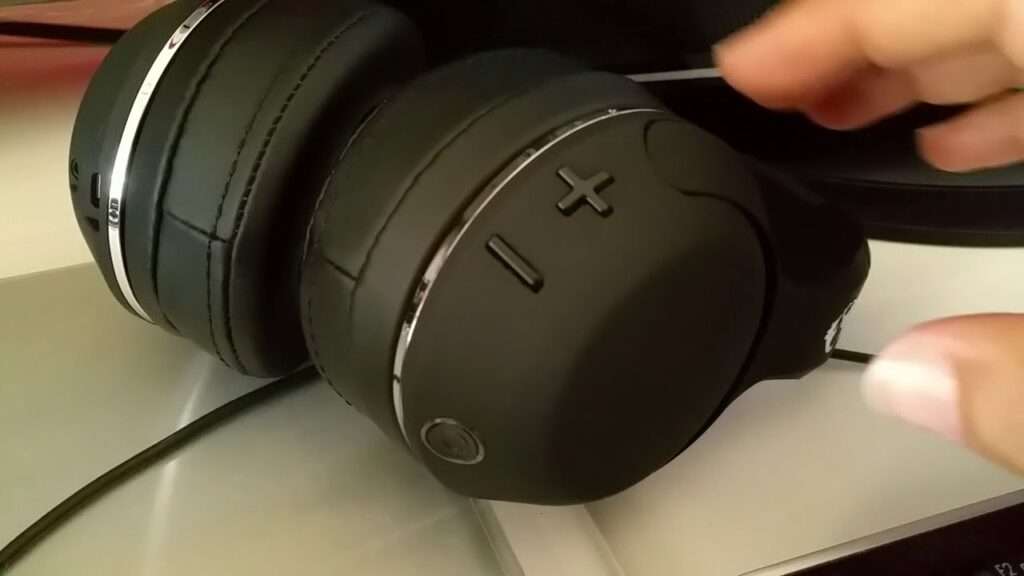Connecting Skullcandy Bluetooth headphones is a simple process that can be completed in just a few steps. Before you begin, double-check to make sure your device is compatible with the headphones and has an active Bluetooth connection.
How to Connect Skullcandy Bluetooth Headphones
If you’re looking for a wireless audio experience, connecting your Skullcandy Bluetooth headphones to your device is a great place to start. Skullcandy headphones offer a high-quality sound experience that is both comfortable and convenient.
With the absence of tangled cords, you can move freely without worrying about tripping over any cables. Connecting your headphones to your device is a simple process that requires just a few steps. Whether you’re using a smartphone, laptop, or tablet, the process is quite similar. All you need to do is make sure that your device’s Bluetooth feature is turned on and then put your Skullcandy headphones in pairing mode.

Once paired, you’ll be able to enjoy a seamless wireless listening experience. In this article, we’ll guide you through the steps of how to connect your Skullcandy Bluetooth headphones and help you troubleshoot any issues that may arise.
- Turn on the Skullcandy Bluetooth headphones by pressing the power button located on either earbud or the control panel (depending on the model). The LED light will start flashing indicating it is ready to pair.
- Activate Bluetooth on your device: On most devices, this can be done by going into settings and selecting “Bluetooth” from the list of options. Make sure you have enabled “Discoverable” so that other devices can find yours.
- Go back to the Skullcandy headphones and press the power button for 2-3 seconds until it flashes rapidly. This will signify that the device is in pairing mode.
- After a few moments, your device should detect an available headset with the name “Skullcandy” written next to it. Select this from the list of options to connect. You may need to enter a code if prompted but usually, it connects automatically once selected.
Once connected you are now ready to start listening! Enjoy your new Skullcandy Bluetooth headphones!
Conclusion
In conclusion, connecting your Skullcandy Bluetooth headphones is a straightforward process that can be done in just a few easy steps. By following the simple instructions we’ve provided in this article, you’ll be able to enjoy a hassle-free wireless audio experience.
Remember to ensure that your device’s Bluetooth feature is turned on and that your headphones are in pairing mode. Once connected, you can enjoy your favorite music, podcasts, or videos without the limitations of tangled cords.
However, if you encounter any issues during the pairing process or while using your headphones, don’t hesitate to refer to the troubleshooting tips we’ve provided. With a little bit of patience and persistence, you’ll be able to solve any problems that arise and continue to enjoy your Skullcandy Bluetooth headphones for many listening sessions to come.