To find lost or stolen Galaxy Buds, use the “Find My Earbuds” feature in the Galaxy Wearable app on your paired smartphone. This feature helps locate the earbuds using Bluetooth proximity and provides options to play a sound or view their last known location on a map.
How to Find Lost or Stolen Galaxy Buds [Complete Retrieval Guide]
Losing your Galaxy Buds or having them stolen can be a frustrating experience. Fortunately, with the right approach and knowledge, you can increase your chances of recovering them. In this comprehensive guide, we’ll walk you through the steps to find your lost or stolen Galaxy Buds
Understanding the Seriousness of the Situation:
Losing or having your Galaxy Buds stolen is not just about the money you spend on them. It’s also about the important things saved inside and the trouble it causes. So, it’s important to act quickly.
Using Tracking Features:
Modern devices like Galaxy Buds have a special feature that helps find them. You can locate them using Samsung’s Find My Mobile service or the SmartThings app. These tools use GPS to show exactly where your lost or stolen buds are.
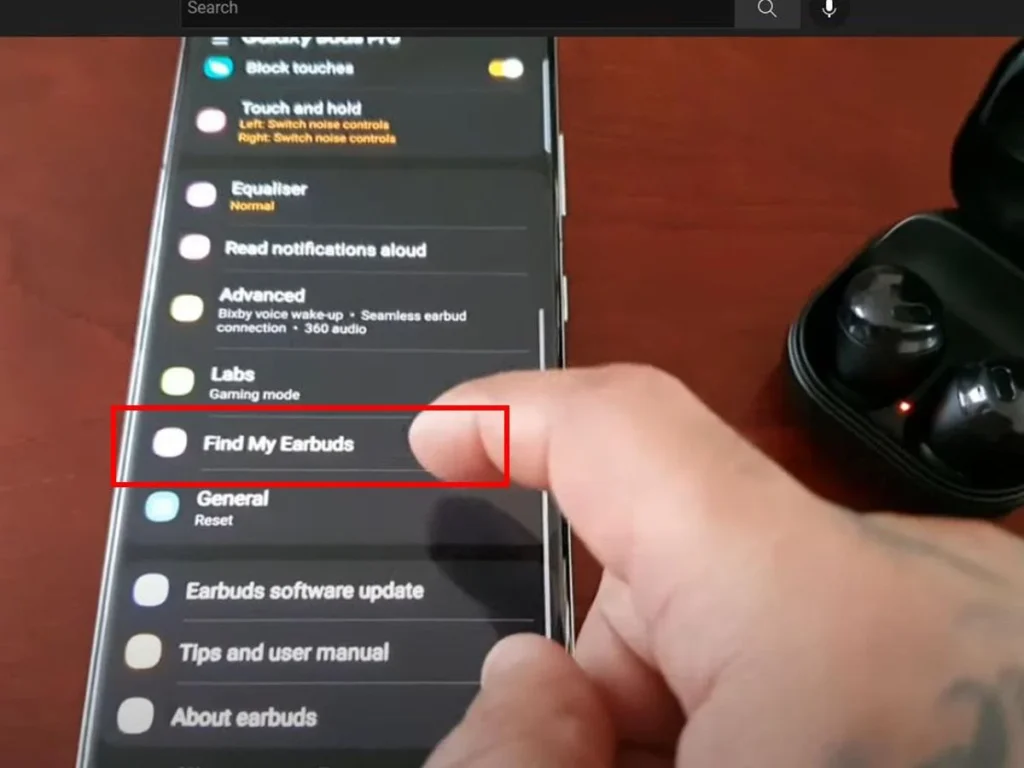
Using Bluetooth:
Galaxy Buds work with Bluetooth. If they’re nearby, you can connect them to your phone and find them. Keep your phone close and look for nearby Bluetooth devices. This helps find your Buds if they’re not too far away.
Asking for Help:
Tell people about your lost or stolen Galaxy Buds on websites like Reddit, Facebook, or Twitter. Sometimes, people who find lost things check these sites for help. Give lots of details and maybe offer a reward.
Telling the Authorities:
If your Galaxy Buds are stolen, tell the police. Give them all the information you have, like the serial number of your Buds. The police might be able to find your Buds using their special tools.
Checking Online Shops:
Thieves might try to sell stolen things online. Look on websites like eBay, Craigslist, or Facebook Marketplace. Tell the seller what happens if you see your Galaxy Buds for sale. Be careful and ask the police for help if needed.
Protecting Your Accounts:
If your Galaxy Buds are lost or stolen, ensure they’re no longer linked to your Samsung account. This stops other people from using your Buds. Also, change the passwords for your other accounts to keep them safe.
In Summary:
Losing or having your Galaxy Buds stolen can be upsetting, but there are things you can do to try and find them. By using tracking features, Bluetooth, asking for help online, telling the authorities, checking online shops, and protecting your accounts, you can increase your chances of getting your lost or stolen Galaxy Buds back.

