Tozo earbuds are known for their sleek design and impressive sound quality. However, many users struggle with making them discoverable, especially when connecting them to new devices.
How to Make Tozo Earbuds Discoverable
In this article, we will explore some simple steps to help you make your Tozo earbuds discoverable and easily connect them to your desired device.
1. Understand the Discoverability Mode:
Before we delve into the steps, it’s essential to understand what discoverability mode is. Essentially, when a device is in discoverability mode, it emits a signal that allows other devices to find and connect to it via Bluetooth. In the case of Tozo earbuds, activating the discoverability mode enables them to be picked up by the devices you want to pair them with.
2. Power on your Tozo earbuds:
To begin, make sure your Tozo earbuds are powered on. Typically, this is done by taking them out of the charging case and pressing the power button located on both earbuds simultaneously. Note that the specific process may vary depending on the Tozo model you own, so referring to the user manual for accurate instructions is highly recommended.
3. Activate the Discoverability Mode:
Once your Tozo earbuds are turned on, you need to activate the discoverability mode. This is done by pressing and holding the power button again for a few seconds. Most Tozo earbuds will emit a flashing LED light or voice prompt to indicate that they are now discoverable.
4. Check the LED Indicator:
To ensure you have successfully activated the discoverability mode, check the LED indicator on your Tozo earbuds. The LED light should be blinking, indicating that your earbuds are ready to be discovered by other devices.
5. Activate Bluetooth on your Device:
Now that your Tozo earbuds are discoverable, it’s time to activate the Bluetooth feature on your device. This can usually be done through your device’s settings menu. Look for the Bluetooth option and toggle it on. A list of available devices will then appear on your screen.
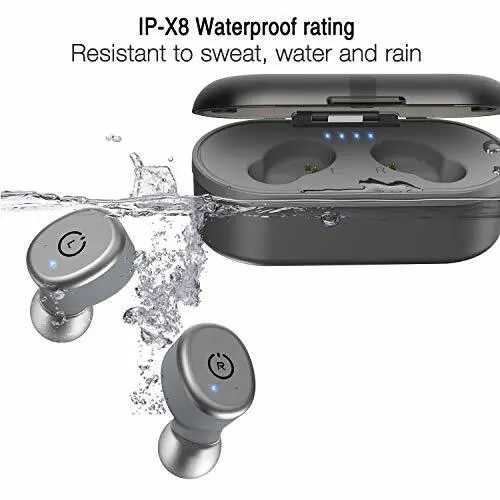
6. Select your Tozo Earbuds:
After turning on Bluetooth on your device, it will start scanning for nearby devices. In the list that appears, you should see your Tozo earbuds listed. They are typically identified with a name that includes the model number or a unique identifier. Tap on your Tozo earbuds to select them and initiate the pairing process.
7. Complete the Pairing Process:
Once you have selected your Tozo earbuds, your device will attempt to establish a Bluetooth connection with them. During this process, your Tozo earbuds may emit a tone, indicating that the pairing is in progress. After a few moments, the connection should be established, and the LED indicator on your earbuds will either turn solid or stop blinking, depending on the model.
8. Test the Connection:
To ensure the pairing was successful, play some audio or make a phone call to test the connection between your device and Tozo earbuds. If you can hear the sound clearly through your earbuds, congratulations! Your Tozo earbuds are now connected and ready to use.
Conclusion
In conclusion, making your Tozo earbuds discoverable is a relatively simple process that involves activating the discoverability mode and pairing them with your desired device via Bluetooth. By following the steps outlined in this article, you can easily connect your Tozo earbuds and enjoy their exceptional audio quality without any hassles.

