To pair Skullcandy Bluetooth earbuds, power them on and enter pairing mode. On your device, enable Bluetooth, select the Skullcandy earbuds from the list of available devices, and follow any on-screen prompts to complete the pairing process. Consult the earbuds manual for specific instructions.
How to Pair Skullcandy Bluetooth Earbuds
In today’s tech-savvy world, wireless earbuds have become a staple accessory for music lovers and on-the-go individuals alike. Among the plethora of options available, Skullcandy Bluetooth earbuds stand out for their sleek design and superior sound quality.
If you’ve recently purchased a pair of Skullcandy Bluetooth earbuds and are eager to get them connected, you’re in the right place. This step-by-step guide will walk you through the seamless process of pairing your Skullcandy Bluetooth earbuds with your device.
Prepare Your Earbuds:
Before diving into the pairing process, ensure that your Skullcandy Bluetooth earbuds are fully charged. Most Skullcandy earbuds come with a charging case, so make sure they are properly charged and ready for use.
Activate Pairing Mode:
To initiate the pairing process, you’ll need to put your Skullcandy earbuds into pairing mode. Depending on the model you own, this process may vary slightly. Generally, you can activate pairing mode by pressing and holding the power button on the earbuds for a few seconds until you see the LED indicator light flashing rapidly.
Access Bluetooth Settings on Your Device:
Once your Skullcandy earbuds are in pairing mode, grab the device you wish to pair them with, whether it’s a smartphone, tablet, laptop, or any other Bluetooth-enabled device. Navigate to the Bluetooth settings menu on your device. This can usually be found in the settings app under “Connections” or “Bluetooth.”
Search for Devices:
Within the Bluetooth settings menu on your device, you should see an option to scan or search for nearby Bluetooth devices. Click on this option to initiate a search for available devices.
Select Your Earbuds:
After initiating the search, your device should detect your Skullcandy earbuds within a few seconds. In the list of available devices, look for the name of your Skullcandy earbuds. It may appear as something like “Skullcandy Indy,” “Skullcandy Push,” or another model name.
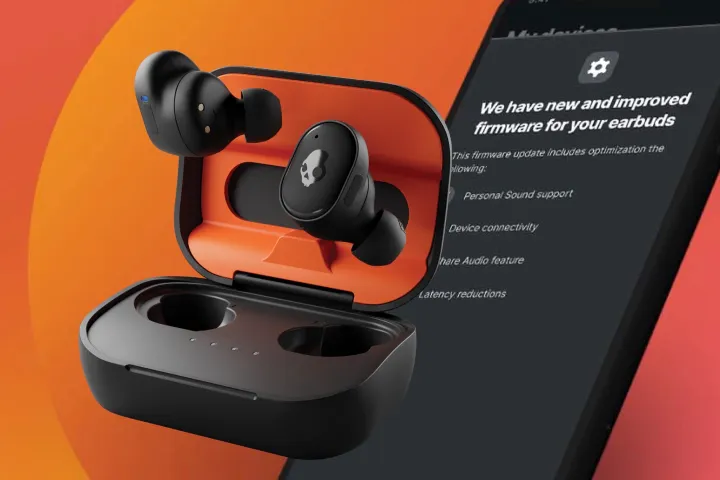
Pair Your Devices:
Once you’ve located your Skullcandy earbuds in the list of available devices, select them to initiate the pairing process. Your device will then attempt to establish a connection with the earbuds.
Confirm Pairing:
After a few moments, you should see a notification on your device indicating that the pairing was successful. Additionally, the LED indicator lights on your Skullcandy earbuds may change to indicate a successful connection. You should now be able to enjoy wireless audio streaming from your device to your Skullcandy earbuds.
Test the Connection:
To ensure that the pairing process is successful, play some audio on your device and listen for sound coming through your Skullcandy earbuds. You can also test the functionality of any additional features, such as touch controls or voice assistant integration, depending on the model of your earbuds.
Troubleshooting:
If you encounter any issues during the pairing process, such as your device not detecting the earbuds or the connection dropping intermittently, try the following troubleshooting steps:
- Ensure that your Skullcandy earbuds are still in pairing mode.
- Restart both your earbuds and your device and attempt to pair them again.
- Move closer to your device to ensure a strong Bluetooth connection.
- Check for any software updates for your device and install them if necessary.
Enjoy Your Wireless Freedom:
With your Skullcandy Bluetooth earbuds successfully paired with your device, you’re now ready to enjoy your favorite music, podcasts, and more without the hassle of tangled wires. Whether you’re hitting the gym, commuting to work, or simply relaxing at home, your Skullcandy earbuds provide the perfect soundtrack to your day.
Experts Tips and Recommendations
To connect your Skullcandy Bluetooth earbuds to your device, you need to place your earbuds into pairing mode.
Here are the steps to do so:
- Make sure your Skullcandy earbuds are powered off.
- Press and hold the power button on both buds for two seconds until the LED lights begin flashing alternately between red and white (this indicates they have entered pairing mode).
- Activate Bluetooth on the device you wish to pair with and select “Skullcandy” from the list of available devices.
- Once connected, a voice prompt will confirm that the connection has been successful, and you can now enjoy listening wirelessly!
Conclusion
In conclusion, pairing your Skullcandy Bluetooth earbuds with your device is a straightforward process that can be completed in just a few simple steps. By following the steps outlined in this guide, you can seamlessly connect your earbuds and enjoy wireless audio streaming wherever life takes you. Say goodbye to tangled wires and hello to the freedom of wireless listening with Skullcandy Bluetooth earbuds.

