If you own Soundcore earbuds, you know how convenient and enjoyable they can be for listening to music or taking calls on the go. However, like any electronic device, they can sometimes experience glitches or connectivity issues. When this happens, it’s useful to know how to reset your Soundcore earbuds to troubleshoot and restore optimal performance.
How to Reset Soundcore Earbuds
In this article, we will guide you through the steps for resetting your Soundcore earbuds effectively.
Before we proceed, it’s important to note that the specific reset process may vary depending on the model of your Soundcore earbuds. Refer to the user manual for your specific earbud model if you encounter any discrepancies during the reset process.
Step 1: Powering Off
To start the reset process, turn off your Soundcore earbuds completely. If they are in use or connected to your device, disconnect them and power them down.
Step 2: Clearing Bluetooth Pairing History
Next, you’ll need to clear the Bluetooth pairing history on your Soundcore earbuds. Look for the button or combination of buttons that will initiate this process. On some models, you may need to hold down the power button or the multifunction button for a few seconds until you see a flashing light or hear a sound indicating that the reset has been successfully completed.
Step 3: Clearing Device Pairing History
After clearing the Bluetooth pairing history on your earbuds, you’ll also need to remove any existing device pairing history. This step is crucial for ensuring a fresh connection when you pair your Soundcore earbuds with your device again. To achieve this, go to the Bluetooth settings on your device, locate the Soundcore earbuds, and select the option to “Forget” or “Unpair” them.
Step 4: Charging and Re-Pairing
Now that you have successfully reset your Soundcore earbuds and cleared the pairing history, it’s time to charge them. Insert the earbuds into the charging case and ensure they are securely connected.
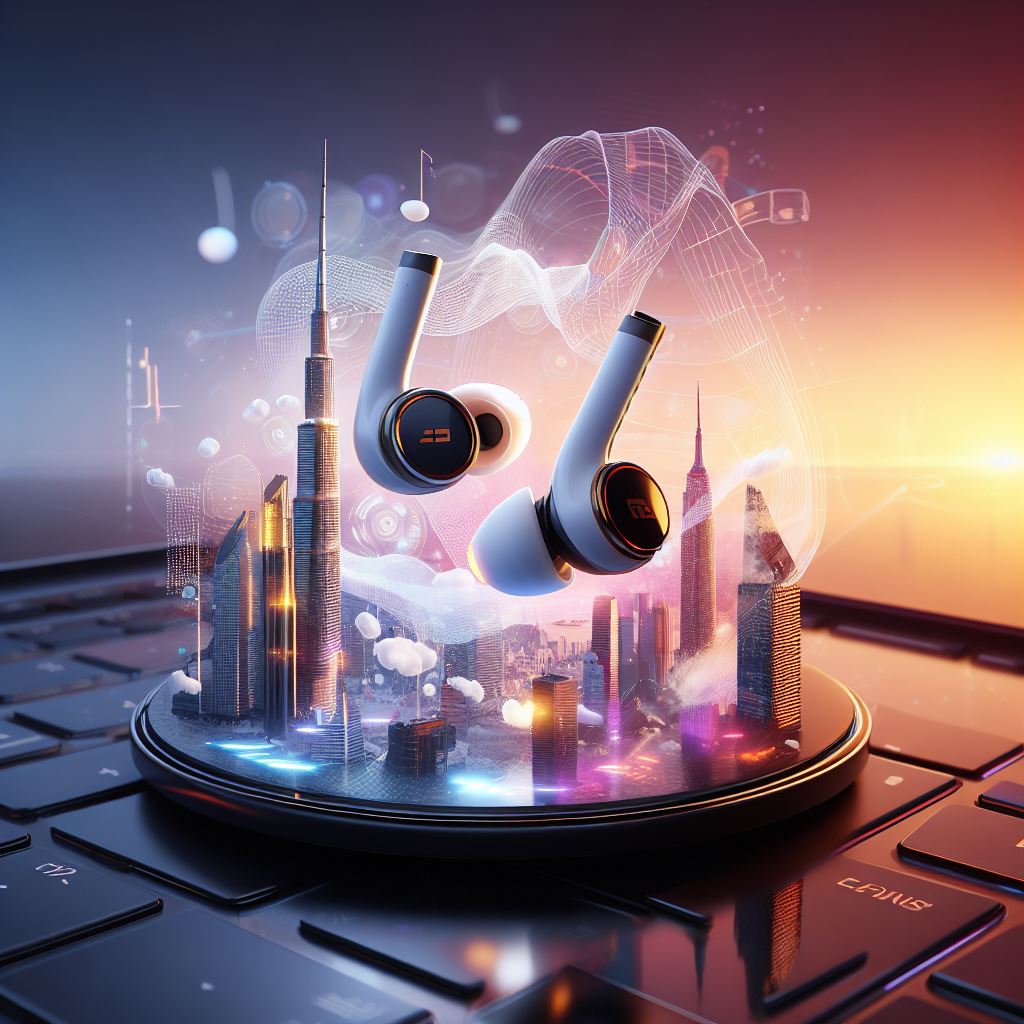
While your earbuds are charging, make sure your device’s Bluetooth is enabled. Open the Bluetooth settings on your device and wait for the Soundcore earbuds to appear in the list of available devices. Select your earbuds to initiate the pairing process.
Step 5: Updating Firmware (if applicable)
Sometimes, resetting your Soundcore earbuds may not resolve all issues. In such cases, it is worth checking if a firmware update is available for your earbuds. Visit the Soundcore website or refer to the user manual to learn how to update the firmware of your specific earbud model.
Updating the firmware can enhance the stability, performance, and compatibility of your Soundcore earbuds, ensuring they work optimally with your device.
Conclusion
In conclusion, learning how to reset your Soundcore earbuds is a valuable skill to have in case you encounter any performance issues or connectivity glitches. By following the steps outlined in this article, you can reset your Soundcore earbuds effectively, optimize their performance, and enjoy a seamless audio experience once again.

