Are you tired of barely hearing any sound from your Tozo T6 earbuds? Do you wish you could turn up the volume and make your listening experience more enjoyable? You’re in luck! In this article, we will discuss some simple and effective methods to help you increase the volume of your Tozo T6 earbuds.
How to Turn Up Volume on Tozo T6 Earbuds
Follow the below guide to turn up the volume on TOZO T6 Earbuds
1. Check the Volume Level:
The first thing you need to do is ensure that the volume level on your Tozo T6 earbuds is not already set to the lowest level. On most earbuds, there are buttons or touch controls that allow you to adjust the volume. Simply press the volume up button until you reach your desired volume level.
2. Adjust Phone Volume Settings:
If the volume on your Tozo T6 earbuds is still low after maxing out the earbud volume, you may need to check the volume settings on your phone. Go to the settings menu and look for the “Sound” or “Audio” section. Here, you can increase the media volume or slider to raise the volume level for your earbuds.
3. Clean Your Earbuds:
Sometimes, low-volume issues can be caused by dirt or debris clogging the speaker in your earbuds. Take a moment to clean your Tozo T6 earbuds to ensure optimal sound quality. Use a small, soft-bristle brush or a toothpick to gently remove any dirt or debris from the speaker grill. Be careful not to damage the earbuds while doing this.
4. Reset Your Earbuds:
If none of the above methods work, you may need to perform a reset on your Tozo T6 earbuds. To do this, put both earbuds back in the charging case and make sure they are charging. Then, remove them from the case and simultaneously press and hold the touch controls on both earbuds for about 10 seconds until you see the LED lights flashing. This will reset your earbuds to their default settings.
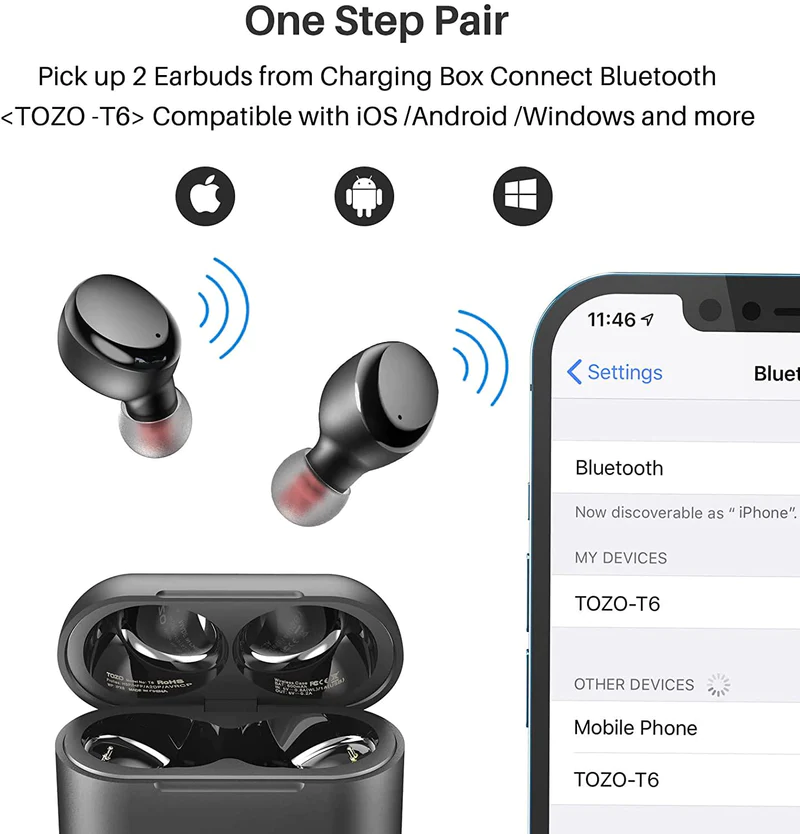
5. Update Firmware:
Manufacturers often release firmware updates to fix various issues, including volume-related problems. Check the Tozo official website or contact customer support to see if there are any available firmware updates for your T6 earbuds. Updating the firmware can help resolve low-volume issues and improve overall performance.
6. Use a Volume-Boosting App:
If all else fails, you can try using a volume-boosting app to enhance the sound output of your Tozo T6 earbuds. There are several apps available for both iOS and Android devices that can increase the volume beyond the device’s maximum limit. However, be cautious while using such apps, as they can potentially damage your earbuds or cause distortion if used excessively.
Keep in mind that different devices and earbuds may have varying ways of adjusting volume levels. Always refer to the user manual provided with your Tozo T6 earbuds for specific instructions tailored to your device.
Conclusion
In conclusion, turning up the volume on your Tozo T6 earbuds can be a simple process with a few troubleshooting steps. By checking the volume level, adjusting phone settings, cleaning the earbuds, resetting them, updating firmware, or using a volume-boosting app, you can enhance the volume and improve your overall listening experience. Enjoy your favorite music or podcasts with the perfect volume on your Tozo T6 earbuds!


