SteelSeries is a popular brand that provides gamers with high-quality accessories to enhance their gaming experience. Among their products, Steel Series GG is an application that can help you customize your gear and improve your gaming performance.
To update SteelSeries GG (GameSense), open the SteelSeries Engine software on your computer. Navigate to the “Apps” tab and select “GameSense.” If an update is available, you’ll see an option to update the software. Follow the on-screen instructions to complete the update process.
How to Update SteelSeries GG
Updating SteelSeries GG is essential to ensure that you get access to the latest features and improvements. In this article, we will guide you on how to update SteelSeries GG to enjoy a flawless gaming experience.
Why Is Updating SteelSeries GG Necessary?
As mentioned earlier, updating the SteelSeries GG app is essential to keep your software up to date with the latest features and improvements. The updated version of the software would have bug fixes, enhancements, and new functionality added for better performance. It is essential to have the latest version of the software installed, as some of these improvements could impact your gameplay and increase your chances of success.
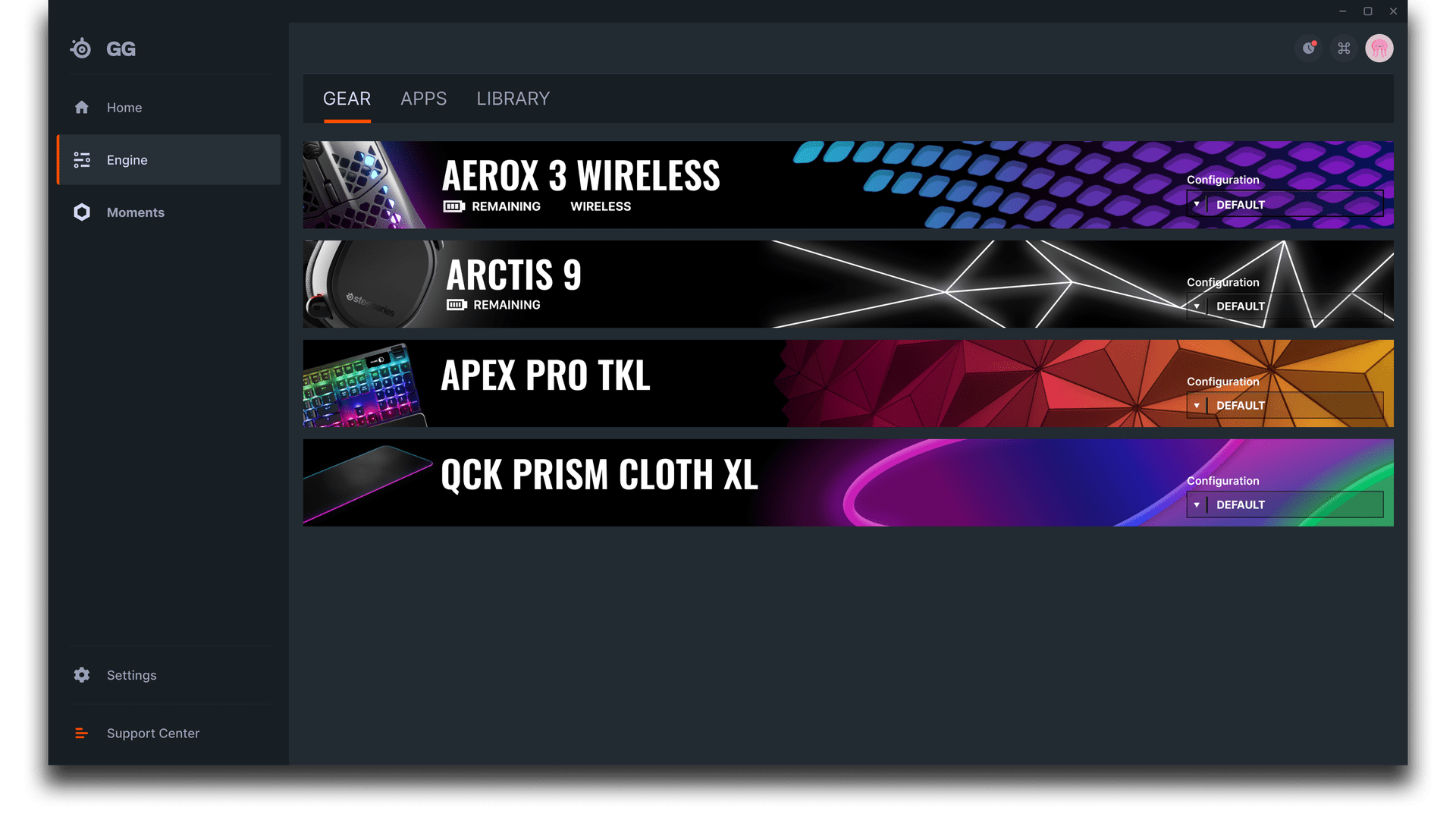
Updating SteelSeries GG could also improve the compatibility of the software with the latest operating systems. This ensures that your device will be compatible with the latest hardware and stay protected against vulnerabilities. You must keep your software updated to enjoy new and improved features that will enhance your gaming experience.
How to Update SteelSeries GG
To update SteelSeries GG, you need to follow the steps given below:
Step 1: Check if an update is Available
The first step to updating SteelSeries GG is to check if an update is available. You can do this by opening the GG app and selecting the ‘Updates’ tab from the left-hand menu. If an update is available, it will be displayed on this page, and you can proceed with the installation.
Step 2: Download the latest version of the software
Once you have checked for updates, you need to download the latest version of the software from the website. You can visit the official SteelSeries website for SteelSeries gg download and locate the GG software. Once you find the software, click on the ‘Download’ button, and the latest version will be downloaded to your device.
Step 3: Install the latest version of the software
After downloading the latest version of the software, you need to install it on your device. The installation process is straightforward, and you must follow the instructions on your screen. Once the installation is completed, you can launch and use the GG application.
Step 4: Configure your devices
After updating the SteelSeries GG, it is essential to configure your gaming devices to ensure that they work correctly with the software. You can do this by connecting any SteelSeries gaming gear you have and selecting the device from the software. You can then customize your settings and features to suit your gaming needs.
What to do if you Experience Issues Updating SteelSeries GG
Updating SteelSeries GG can be a straightforward process, but there may be cases where you encounter issues or errors during the update process. Common issues include installation errors, compatibility issues, and software crashes. To troubleshoot these issues, you can do the following:
Restart your Device
If you experience any issues with the GG software, the first thing to do is restart your device. This can help to resolve any temporary glitches that might be causing the issue.
Uninstall and Reinstall the Application
If restarting your device doesn’t work, you can try uninstalling and reinstalling the software. This can help to remove any outdated files and software that might be causing the issue.
Seek Support from SteelSeries
If the above solutions do not work, you can contact SteelSeries support for assistance. You can reach out to their support team through their website or social media accounts. Their knowledgeable support team can help you troubleshoot any problems you might experience with the software.
Conclusion
Updating SteelSeries GG is crucial to ensure that your gaming gear stays up-to-date and that you have access to the latest features and performance improvements. The process of updating the software is straightforward, and you can do it in four simple steps, as outlined in this article.
Remember to troubleshoot any issues that might arise during the installation process and contact SteelSeries support if you need assistance. By following the guidelines outlined in this article, you can continuously update your SteelSeries GG app to enjoy improved gaming performance and features.

