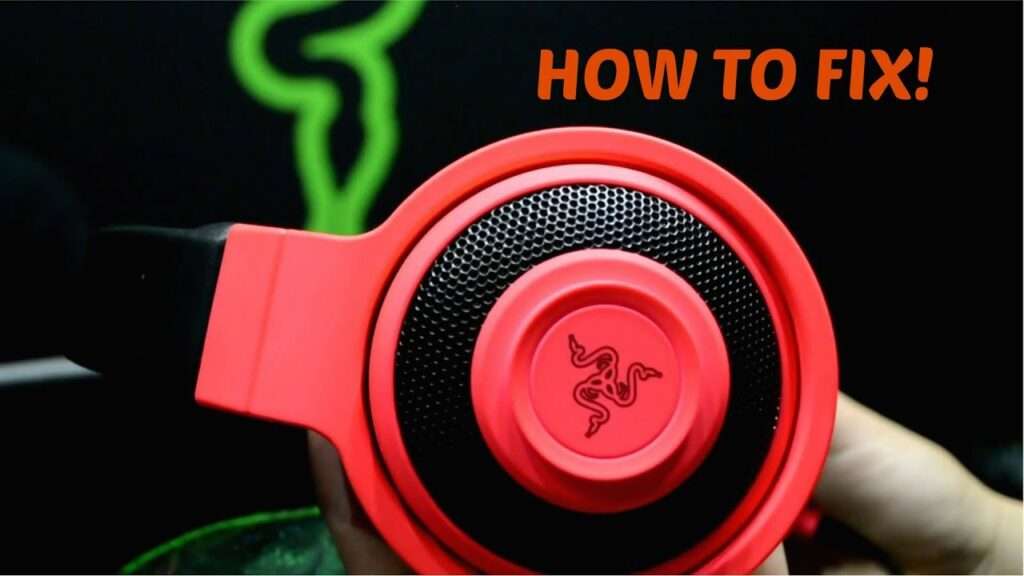Your Razer headset may keep cutting out due to wireless interference, low battery, loose connections, or outdated firmware. Ensure a clear line of sight between the headset and its receiver, charge the battery fully, check cable connections, and update the headset’s firmware. If issues persist, contact Razer support for assistance.
If you’re an avid gamer or use your Razer headset for work or leisure, you know how frustrating it can be when your Razer headset keeps cutting out.
This issue can be caused by several factors, ranging from software glitches to hardware malfunctions. The good news is that there are several solutions to this problem, and in this guide, we will provide you with step-by-step instructions on how to troubleshoot and fix your Razer headset when it keeps cutting out.

Whether you have the Razer Kraken, Nari, or BlackShark headset, the process is similar and can be done in just a few minutes. So, let’s dive in and learn how to fix this annoying issue and get back to enjoying uninterrupted gaming or communication with your Razer headset!
There could be several reasons why your Razer headset keeps cutting out.
Why Does My Razer Headset Keep Cutting Out?
Are you experiencing frustrating interruptions while using your Razer headset? Nothing kills the gaming or communication experience faster than a headset that keeps cutting out unexpectedly. Understanding the reasons behind this issue and implementing effective solutions can save you from further frustration.
In this comprehensive guide, we’ll explore the common causes and practical fixes for why your Razer headset keeps disconnecting.
Understanding the Issue:
Before delving into troubleshooting, it’s essential to grasp why your Razer headset might be experiencing frequent disconnections. Several factors could contribute to this problem, ranging from hardware issues to software conflicts.
Possible Causes:
Faulty Connection: A loose or damaged connection between your headset and the device can lead to intermittent cutouts.
Interference: Wireless headsets, in particular, may suffer from interference caused by nearby electronic devices or wireless networks.
Outdated Drivers: Obsolete headset drivers or outdated firmware can cause compatibility issues with your operating system.
Battery Life: For wireless headsets, low battery levels can result in sudden disconnects.
Software Glitches: Bugs or conflicts within the audio settings or system software can disrupt the headset’s connection.
Physical Damage: Wear and tear, such as frayed cables or broken connectors, can interfere with the headset’s functionality.
Troubleshooting Steps:
Now that we’ve identified potential culprits let’s proceed with troubleshooting steps to address the issue effectively.
Check Connections: Ensure that all cables are securely plugged into their respective ports. For wireless headsets, try re-pairing the device with the receiver.
Minimize Interference: Move away from sources of wireless interference, such as routers, cordless phones, or other Bluetooth devices.
Update Drivers: Visit the Razer website and download the latest drivers and firmware updates compatible with your headset model.
Charge Your Headset: If you’re using a wireless headset, charge it fully and monitor the battery level during usage.
Adjust Audio Settings: Experiment with different audio settings on your device, such as sample rate and bit depth, to see if it resolves the issue.
Inspect for Damage: Thoroughly examine your headset for any visible signs of damage, and replace or repair components as necessary.
Preventive Measures:
To avoid future recurrence of the problem, consider implementing the following preventive measures:
Regular Maintenance: Clean your headset regularly and handle it with care to prevent physical damage.
Stay Updated: Keep your headset drivers, firmware, and operating system up to date to ensure compatibility and optimal performance.
Mindful Usage: Avoid exposing your headset to extreme temperatures or moisture, which can accelerate wear and tear.
Invest in Quality: Consider investing in a surge protector or high-quality cables to protect your headset from electrical damage.
Overall
Experiencing frequent disconnects with your Razer headset can be a frustrating ordeal, but with the right approach, it’s a problem that can be resolved.
By following the troubleshooting steps outlined in this guide and adopting preventive measures, you can enjoy uninterrupted gaming sessions or communication without worrying about your headset cutting out unexpectedly. Remember, patience and thoroughness are key to identifying and addressing the root cause of the issue.
Experts Tips and Recommendations
Here are some potential causes and solutions to try:
Low Battery or Poor Connectivity
Make sure the battery of your headset is charged, as this will ensure a reliable connection that won’t cut out. Check for any loose connections where the headset is plugged in and make sure everything is secure. Also, check to see if there’s interference from any other wireless devices near your headset, like Bluetooth speakers or wireless routers.
Software Issues
If you’ve recently updated the firmware or software on the computer connected to your Razer headset, it may cause problems with the connection dropping intermittently. Try uninstalling any recent software updates and reinstalling the most stable version. If the problem persists, contact Razer customer support for assistance.
Damaged Hardware
If your headset has been dropped or damaged, then this could be why it keeps cutting out. Inspect any wires running from the headset and check to see if there’s any visible damage or breaks in them. Also, check to make sure all connections are secure and there are no visible signs of wear on the hardware itself. If you find any issues with the hardware, contact Razer customer service for a possible repair or replacement of your headset.
Conclusion
Hopefully, these solutions will help identify why your Razer headset keeps cutting out so that you can get back to enjoying music and games without interruption!
If you have tried all of the above steps and your Razer headset still keeps cutting out, contact Razer customer support for assistance. They’ll be able to provide further troubleshooting tips or suggest a possible repair or replacement of your device depending on the issue. If you’re unable to resolve this issue and need additional support, feel free to reach out to us at any time and we will do our best to help you get back to gaming in no time!