To pair JBL earbuds, power them on and enter Bluetooth pairing mode. On your device, enable Bluetooth, select the JBL earbuds from the list of available devices, and follow any on-screen prompts. Refer to the specific model’s manual for precise instructions as procedures may vary slightly.
How to Pair JBL Earbuds
In this digital age, wireless earbuds have become indispensable companions for music enthusiasts and on-the-go individuals. JBL, a renowned name in the audio industry, offers a wide range of earbuds known for their superior sound quality and ergonomic design.
If you’ve recently purchased a pair of JBL earbuds and are eager to start using them, one of the first steps is to pair them with your device. Whether you’re using JBL Free, Reflect, or any other model, the pairing process remains fairly consistent across the brand’s lineup. Follow this step-by-step guide to seamlessly pair your JBL earbuds with your device.
Step 1: Prepare Your Earbuds
Before you begin the pairing process, ensure your JBL earbuds are fully charged. This ensures uninterrupted connectivity and optimal performance. Most JBL earbuds come with a charging case, so place the earbuds back into the case and connect it to a power source using the provided cable.
Step 2: Activate Pairing Mode
Once your earbuds are sufficiently charged, it’s time to activate pairing mode. Depending on the model of your JBL earbuds, this process may vary slightly. However, the most common method involves pressing and holding the power button or a dedicated pairing button on the earbuds for a few seconds until you see an indication that the earbuds are in pairing mode. This is usually signaled by flashing LED lights or an audible prompt.
Step 3: Access Bluetooth Settings on Your Device
With your JBL earbuds in pairing mode, take out your smartphone, tablet, or other Bluetooth-enabled device and navigate to the Bluetooth settings. This is typically found in the settings menu of your device, often denoted by the Bluetooth symbol. Once in the Bluetooth settings, make sure Bluetooth is turned on.
Step 4: Locate and Select Your JBL Earbuds
In the list of available Bluetooth devices, you should see your JBL earbuds listed. They may appear as “JBL Free,” “JBL Reflect,” or a similar identifier, depending on the specific model you own. Select your JBL earbuds from the list to initiate the pairing process.
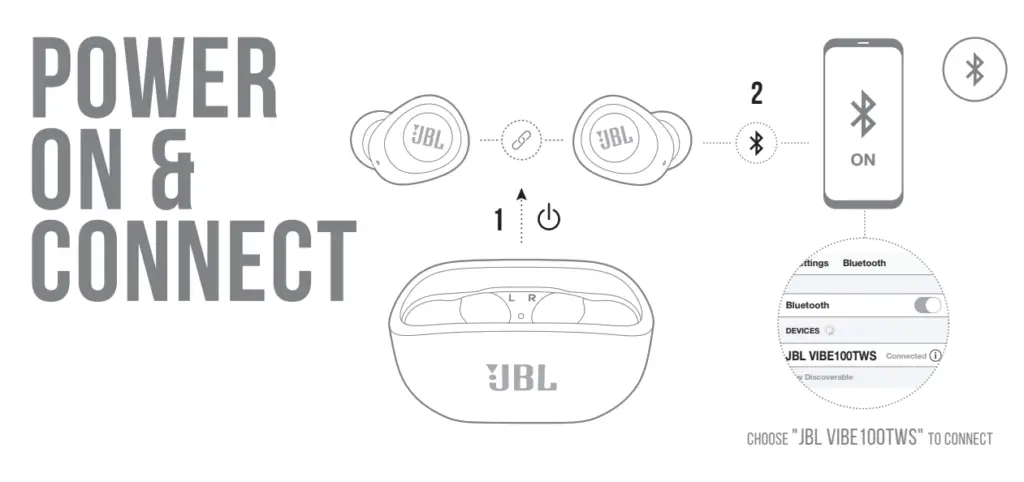
Step 5: Complete the Pairing Process
After selecting your JBL earbuds, your device will begin the pairing process. This typically only takes a few moments, during which your device will establish a connection with the earbuds. Once the pairing is successful, you will receive a confirmation message on your device, and the LED lights on your earbuds may change to indicate a successful connection.
Step 6: Test the Connection
To ensure that your JBL earbuds are properly paired and functioning correctly, play some music or audio from your device. You should hear the sound through your earbuds, confirming that the connection is successful. You can also try making a phone call to test the earbuds’ microphone if they come equipped with one.
Step 7: Enjoy Your Wireless Freedom
Congratulations! You’ve successfully paired your JBL earbuds with your device. Now it’s time to enjoy the freedom of wireless audio wherever you go. Whether you’re working out at the gym, commuting to work, or simply relaxing at home, your JBL earbuds provide a hassle-free listening experience with uncompromised sound quality.
Experts Tips and Recommendations
If you’re like many people, you love your music and you want to be able to enjoy it wherever you go. That’s where wireless earbuds come in. They offer the convenience of being able to listen to your music without having to worry about tangled wires.
JBL is a leading manufacturer of wireless earbuds, and their products are known for their great sound quality. If you’re wondering how to pair JBL wireless earbuds, Here’s a quick guide on how to do it:
- Make sure your JBL wireless earbuds are turned off. If they’re not, press and hold the power button for about two seconds until you see the LED light flash.
- Open the Bluetooth settings on your phone or other device. You may need to swipe down from the top of your screen to access the settings menu.
- Select “JBL Free” from the list of available Bluetooth devices. If prompted, enter the PIN code “0000” to pair the earbuds.
- Once paired, you should see the LED light on the earbuds stay solid instead of flashing. You’re now ready to use your JBL wireless earbuds!
Conclusion
In conclusion, pairing your JBL earbuds with your device is a straightforward process that requires just a few simple steps. By following this step-by-step guide, you can ensure a seamless and hassle-free connectivity experience, allowing you to enjoy your favorite music and audio content with ease. So pair up your JBL earbuds, and immerse yourself in the world of wireless audio.

