If you are experiencing the issue of the left Bose earbud not working, there are several troubleshooting steps you can take to fix the problem. These include checking the battery level, resetting the earbuds, cleaning the ear tips, and repairing the earbuds. By taking these simple steps, you can get your Bose earbuds working again and enjoy uninterrupted audio. In this article, we will discuss in detail the possible causes of the left Bose earbud not working and how you can fix them.
Why is my Left Bose Earbud not Working?
Bose is a renowned brand that produces high-quality audio equipment, including earbuds. Despite their excellent performance and reliability, users may encounter issues with their earbuds, such as one earbud not working. This problem can be frustrating, especially when you’re trying to enjoy your favorite music or attend an important call. Left Bose Earbud not working is a common issue that users experience, and it can have several causes.
Understanding the Problem
The root cause of the problem could be a hardware or software issue. Sometimes the earbud’s battery may have drained completely, and it needs to be recharged. Alternatively, the earbud may be damaged or has a loose connection, resulting in a malfunction. Another possibility is that the issue lies with Bluetooth connectivity. This can be caused by a device malfunction or improper pairing with the earbuds.
Charging Issues
There could be a few reasons why your left Bose earbud is not working. First, check to make sure that the earbud is properly seated in the charging case. If it is not, try removing and re-inserting the earbud. Next, check to see if the charging case is properly charged. If it is not, connect it to a power source and allow it to charge for at least 30 minutes.
Clean your Earbuds
If neither of these solutions solves the problem, there may be an issue with the earbud itself. Try cleaning the earbud’s charging contacts with a soft, dry cloth. If that does not work, you may need to reset the earbud by placing it in pairing mode. To do this, press and hold the button on the earbud for 10 seconds. You will see a bright white light flashing on the earbud. Once the earbud is in pairing mode, try connecting it to your device again.
Experts Advice
If you’re wondering why your left Bose earbud isn’t working, there are a few possible reasons. It could be due to a problem with the earbud itself, the audio source, or the connection between them.
First, check to make sure that the earbud is firmly seated in the ear canal. If it’s not, it may not be making good contact with your skin, which can affect sound quality. Also, make sure that any wax buildup or debris is cleared from the earbud so that it can function properly.
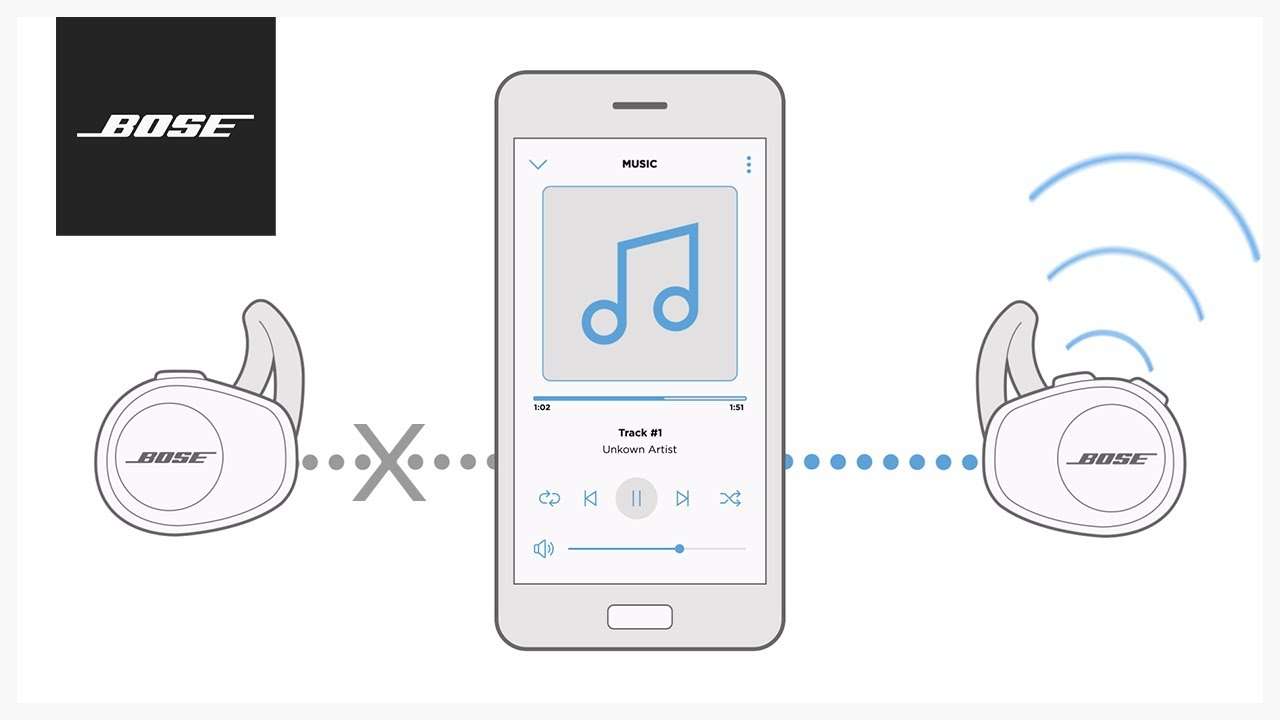
If the earbud seems to be seated correctly and there’s no obvious blockage, the next step is to check the audio source. Make sure that it’s turned on and that the volume is high enough to be heard. Also, try switching to a different source, such as another music device or your computer’s built-in speakers.
If you’ve verified that the earbud and audio source are both working properly, the issue may be with the connection between them. Try restarting your device or moving it closer to the earbud to see if that makes a difference. If not, there may be a problem with the earbud’s Bluetooth connection, in which case you’ll need to consult your user manual for troubleshooting steps.
Conclusion
Hopefully one of these solutions will solve the mystery of why your left Bose earbud isn’t working. Enjoy your music again soon! OR if you are still having trouble with your left Bose earbud, contact Bose customer service for assistance.

