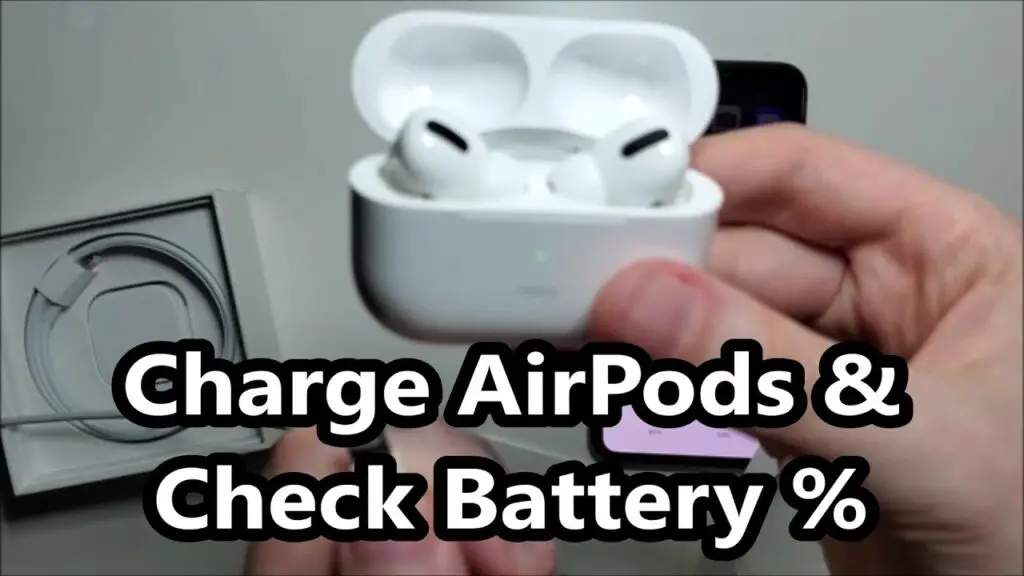To charge Apple AirPods, simply place them in their charging case. Ensure the case is connected to a power source using the Lightning cable provided. The LED indicator on the case will show the charging status. Close the case to begin charging.
Charging your Apple AirPods is a straightforward process that ensures you can enjoy your wireless earbuds for hours on end. In this guide, we will provide clear and concise instructions on how to charge Apple AirPods
How to Charge Apple Airpods
Apple AirPods have become immensely popular since their release, offering a convenient and wireless audio experience. These wireless earbuds are loved by many, but it’s crucial to know how to charge them properly to ensure their longevity and optimal performance. In this guide, we will discuss the various charging options available for Apple AirPods and provide useful tips to extend their battery life.

1. Gather Your Essentials
Before you begin charging your Apple AirPods, make sure you have the necessary equipment ready:
- Apple AirPods: Ensure your AirPods are not in use while charging.
- Charging Case: The AirPods charging case, which doubles as a charging station.
- Lightning Cable: You’ll need a standard Lightning to USB cable.
- Power Source: Access to a USB port, wall adapter, or a wireless charging pad.
2. Charging Your Apple AirPods
Begin by connecting your Apple AirPods charging case to a power source using a Lightning to USB cable.
a. Plug the Charging Case
Insert one end of the cable into the Lightning port on the bottom of the case and the other end into a USB port or a wall adapter. Alternatively, you can use a wireless charging pad if your case supports wireless charging.
b. Position the Case
Place the open end of your AirPods case on the charging surface, ensuring that it makes a secure connection. The case’s LED indicator will illuminate to confirm that the case is charging.
c. Monitor the LED Indicator
The LED indicator on the front of the AirPods case provides valuable information about the charging status:
- Green: A green light indicates that the case is fully charged or your AirPods are fully charged.
- Amber: An amber light signals that the case or AirPods are currently charging.
- No Light: If there’s no light, your AirPods are not connected to a power source.
d. Charging AirPods
To charge your AirPods, place them inside the open charging case. They should fit snugly in their designated compartments. Close the lid of the case, and the AirPods will begin charging. The LED indicator will turn amber during this process.
3. Charging Time and Battery Life
Apple AirPods typically take about 15 minutes to charge inside the case, giving you approximately 3 hours of listening time or 2 hours of talk time. When both the AirPods and the case are fully charged, you can enjoy up to 24 hours of listening time or 18 hours of talk time.
Tips for Optimal Charging
- Keep the charging case clean to ensure a good connection.
- Store your AirPods in the case when not in use to keep them charged and ready.
- Avoid overcharging, as it can potentially affect the battery life.
Troubleshooting
If you encounter any issues with charging your Apple AirPods, consider the following solutions:
- Ensure the Lightning cable and the charging case are clean and free from debris.
- Verify the cable and power source are functioning correctly.
- If the case is still not charging, you may need to contact Apple Support for further assistance.
Experts Review
As per experts if you want to properly charge the Apple Airpods follow the below steps.
1. Charging the AirPods Case:
The AirPods case serves two functions: storing the earbuds and charging them on the go. To charge the case, place it on a Qi-compatible wireless charging mat or connect it to a power source using the included Lightning to USB-A cable. When connected, a small LED light on the front of the case will indicate the charging status. It’s essential to ensure that the case is fully charged before inserting the AirPods.
2. Charging the AirPods:
Once the case is charged, it’s time to charge the AirPods themselves. Open the case and place the AirPods back into their respective compartments. Ensure that the charging connectors on the bottom of each AirPod align with the charging points inside the case. The earbuds will start charging automatically when placed correctly. A small LED light on the front of the case will indicate if the AirPods are charging or fully charged.
3. Charging with the Charging Case:
The Apple AirPods come with a charging case that provides multiple charges for the earbuds. The case itself needs to be charged occasionally, depending on usage. To check the case’s battery status, open the case near an unlocked iPhone or iPad. An animation will appear on-screen, showing the remaining battery percentage of the AirPods and the case. This feature is available on devices running on iOS 14 or later.
4. Optimizing Battery Life:
To maximize the battery life of your AirPods, follow these tips:
- Avoid exposing them to extreme temperatures, both hot and cold, as it can affect the battery performance.
- If you’re not using the AirPods for an extended period, store them in their charging case, which will help preserve battery life.
- Adjust the settings on your connected devices to optimize AirPods usage. For instance, disabling automatic ear detection or using a lower volume level can help conserve battery power.
- Keep your AirPods and charging case clean from dust and debris, as a dirty charging port may disrupt the charging process.
5. Extended Battery Life with Charging Accessories:
There are several charging accessories available for Apple AirPods, designed to extend their battery life. Here are a few options worth considering:
Wireless Charging Mats:
These mats allow you to charge your AirPods case and other Qi-compatible devices simultaneously. It reduces the need for cables and provides a convenient way to charge your earbuds.
Portable Charging Cases:
These cases act as backups, providing additional charges to your AirPods when you’re on the go. They come in various sizes and capacities, allowing you to charge your earbuds multiple times without an external power source.
Car Chargers:
When traveling, a car charger adapter can be a useful accessory to charge your AirPods while driving, ensuring you always have a full battery.
In conclusion, knowing how to charge Apple AirPods correctly is vital for their optimal performance and durability. By following the steps mentioned above, you can ensure that your AirPods and their charging case remain in good condition. Additionally, implementing some of the tips provided will help extend the battery life of your AirPods, allowing you to enjoy wireless audio for longer durations.